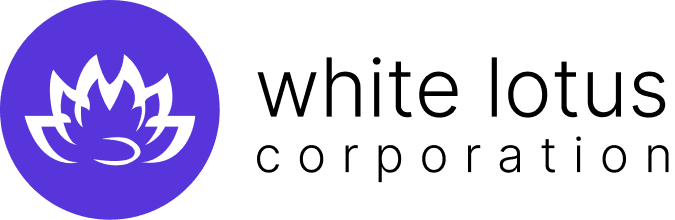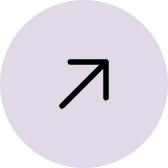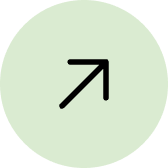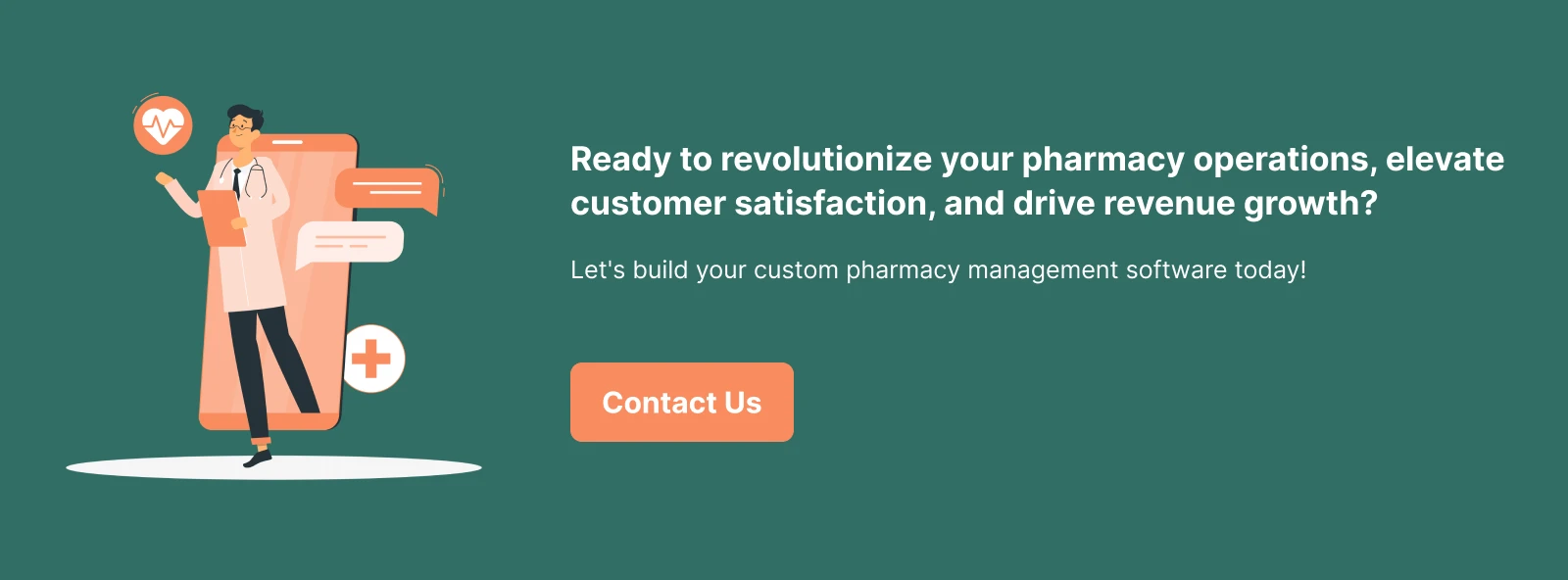Healthcare has now taken a giant leap with the power of digitalization and various technologies. We see the impact at its core functionalities as well. For instance, pharmacy is also getting easier, more seamless, and more accurate. Handling several complexities of dispensing medicines, point-of-sale functions, and medicine inventories is now very easy. This is made possible with the extensive support of pharmacy management systems. The benefits of implementing this software in several pharmacy businesses have enabled a huge development in the overall growth of healthcare IT. By 2027, the pharmacy management software market will reach US $ 13.985.27 mn.
The modern software solutions innovated in the current time, especially for pharmacy companies can process, track, and dispense the prescribed drugs and medicines with topmost security, efficiency, and accuracy. In addition, it provides customer satisfaction, increases revenue, and streamlines overall operations. With so many benefits, this is the right time to invest in building a robust and sturdy software system and give your business a better future.
The blog will serve as a guide, helping you understand the features, costs, and processes involved in pharmacy management software development.
What can Pharmacy Management Software Do To Run a Seamless Pharmacy Business?
With Pharmacy management software, you can align so many operations. It is a holistic tool that can help you cover essential modules to manage your business. A well-recognized healthcare app development company can help you build a perfect pharmacy management system.
A robust pharmacy management software can handle:

Stocks
You can track the quantity of each medicine. You will never go out of stock or shall never overstock. In addition, you can track the inventory in real time and get depleting stock alerts. The additional benefit is not losing your customers due to the sudden unavailability of any medicine.
Inventory
The system can dexterously track your medicines, expiry dates, and batch numbers. This will help you remove expired products and maintain inventory health. Also, you get to know the fast-moving and slow-moving products, helping you manage the procurement and replenishment strategies.
Records
Pharmacy management software also maintains records such as customer information, sales history, and transaction details. For all the pharmacies nowadays maintaining HIPAA standards is mandatory. The collected data can help you analyze customer behavior and comply with such legal standards. The system has built-in security mechanisms that can store crucial information with great safety and help you retrieve the data easily.
Store
Store management involves several activities like delegating tasks, managing employees, and tracking the timings. With robust pharmacy management software, you can automate all these activities and manage your pharmacy business with great efficiency.
Sales
Managing sales can be so easy and seamless with implementing pharmacy management software. It processes all the transactions, generates invoices, applies discounts, and does so many other activities with great ease. Also, there are advanced analytic tools integrated with CRM tools. It provides personalized recommendations to customers. The software ensures robust sales analytics, helping you make informed decisions like promoting particular products and when to offer discounts.
With these four major tasks taken over by a robust pharmacy management software, all you now need to do is run your business successfully.
Top Features Need in Pharmacy Management Software
Initially, you can build your online pharmacy application by integrating the following key features. Even if you want to create MVP, these features will play a crucial role in boosting your pharmacy software to the level at which you can meet both regulatory and operational requirements.
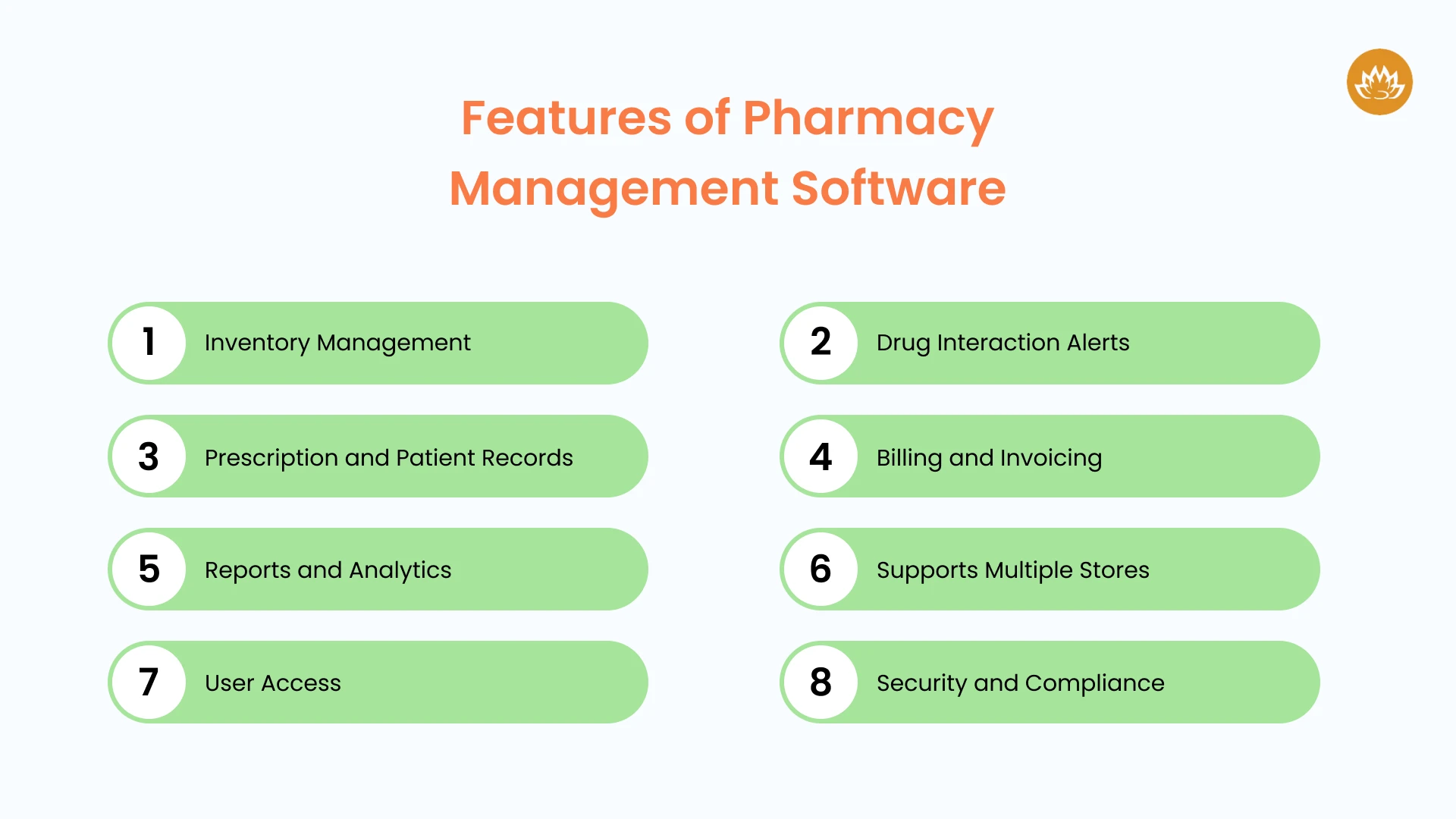
Inventory Management
- Tracks medicine stock levels, batch numbers, and expiry dates in real-time
- Prevents stock-outs and overstocking, minimizes wastage, and places orders seamlessly
- Most important feature that is required at the onset
- Should be user-friendly and intuitive
- Accurately minimizes operational costs
- Improves customer satisfaction levels and builds more trust
Drug Interaction Alerts
- Ensures the safety of patients and warns pharmacists about the risks in combining two drugs for patients
- Prevents any allergies that may happen by consuming two drugs together
- Provides real-time guidance to druggists and customers.
- Less medical errors are powered by strong alert mechanisms.
- Reduces legal issues and delivers quality healthcare benefits
- A crucial feature to enhance your pharmacy business
- Can provide reliable and safe healthcare solutions
Prescription and Patient Records
- Records are the backbone of efficient pharmacy management.
- This feature aids with modules that retrieve data quickly and store medical histories with great security.
- Needs special attention when creating it as you need to include encryptions that can protect all the sensitive data of patients
- Handling records with safety and trust can build robust patient care and also ensure healthcare compliance.
- Includes robust security standards to improve patient care and avoid incidents of medical data theft.
Billing and Invoicing
- Provides automated calculations, preventing errors and simplifies the checkout process.
- Improves customer satisfaction levels and aligns overall pharmacy operations
- Ensures trust and reliability to the users and creates an efficient billing process
- Cloud-based pharmacy management software can provide additional benefits like continuous data syncing, efficient backup, and multiple location access.
Reports and Analytics
- Provides elaborative information about important metrics like customer engagement, sales data, and stock turnover.
- Includes analytical features like enhanced operational efficiency and reliability
- Easy for the stakeholders to check updated information anytime.
- Promotes effective, agile, and rapid business strategies
Supports Multiple Stores
- This feature can create a huge impact on your pharmacy business.
- It facilitates centralized management, delivering sustainable inventory levels and consistent pricing through all locations.
- Much needed feature if you are planning to scale your operations or handle multiple outlets
- Cloud-based pharmacy can enhance flexibility, providing the ability to adapt to changing business needs.
- With cloud-based pharmacy management software, you can get real-time updates across all stores
- Streamlines operations and provides better customer experiences.
User Access
- Assigns selected roles and user permissions, ensuring critical information security and safety.
- Adds different control levels, enhancing software security and overall utility.
- Facilitates operational reliability and meets various requirements
- Effective user access boosts transparency and trust.
Security and Compliance
- Most important feature to provide a consistent efficiency of your pharmacy management software
- Protects any data breaches and ensures following stringent healthcare rules and regulations.
- With strong encryption, it protects sensitive patients such as EHR.
- A vital feature to build long-lasting trust and integrity between patients and healthcare provider
- Strong security protocols are to be followed here to build a robust and trustworthy system that meets all sorts of ethical considerations.
The Process of Developing Pharmacy Management Software
If you plan to create robust pharmacy management software for your business, you must hire dedicated developers who are well aware of the software development process. Below are the key steps that need to be followed:
Defining Scope of the Project
At the onset, you must clearly understand and define the scope of your project. You can ask the below questions for the same:
- What kind of features do I want in my software?
- What technical specialties should I have to build such software?
- What are the limitations or constraints while developing the software?
- Are there any solutions to overcome these constraints?
- How much sure am I regarding the viability and reliability of the software?
- Am I assuming anything and practicing scope creep?
Establish Stakeholders Identity
Once you answer these questions, you will have a clear scope of the project. The next step is identifying your stakeholders who shall be involved forever before and after the development process. You can ask the below questions as a team and brainstorm about it:
- Are my stakeholders those pharmacy owners who want effective pharmacy management systems?
- Can my business provide them with robust pharmacy management solutions?
- Who will be the end-users using the software on a daily basis?
- Have I created a plan and ways to practice transparent communication between all the parties?
- What will be the key milestones of the project that I will share with my stakeholders to keep them well-informed?
Set Objectives and Goals
When you know who your stakeholders are, you now must define the objectives and goals for software development. The objectives should be definite, measurable, attainable, relatable, and time-bound. Your objectives must be the true performance indicators that can set a benchmark at the time of the ongoing software development cycle. Also, they should streamline with your stakeholder expectations, guiding your team to set clear targets.
Prepare Project Timeline
The next step is to define your project timeline effectively. You cannot take an endless amount of time to develop the software. Hence, it is necessary to set a timeline that will help you keep track of the ongoing project. Moreover, it will also ensure how well you have completed each phase. To work on your project timeline with efficiency, you can ask the below set of questions, for which your answers will guide you through:
- Does your timeline outline the key milestones?
- Have you set the deadlines for every development phase?
- Have you allocated enough time to overcome potential roadblocks or unplanned delays?
- What kind of organized approach did you practice for efficient resource allocation, ensuring your project meets with the objectives?
The above three steps are the backbone of the pharmacy delivery management software development. Any software development company with enough experience in creating reliable software will follow these steps with utmost diligence. With these steps, you will keep everything in alignment as you have well-defined key parameters.
Designing Database
Creating a robust database means storing crucial pharmacy-related data with great security. Your database should be well-designed and must ensure it provides seamless operations. It should be effective, scalable, and capable enough to handle numerous types of data such as patient records, transaction logs, inventory details, etc. Doing all this firsthand will ensure the smooth functioning of operations.
UI/UX Design
Designing an intuitive and engaging UI/UX is very important to ensure customer satisfaction. The features should be visually appealing and user-friendly, giving optimal user experiences. Apart from providing aesthetic appeal to the features, you must ensure the UI also considers app functionality and efficiency.
Decide System Architecture
Now here you need to decide upon the kind of technology stack you wish to use for building your pharmacy management software. Choosing the right technology stack will help create robust and value-driven software. It must be able to dictate how different components will communicate with each other. Whatever it may be, like choosing a monolithic architecture or microservices architecture, finding the best programming language and framework, or deciding the kind of scalability you want in your app. Everything is decided by the technology stack that you choose.
Initiate the Coding Process
To be consistent in the process of creating pharmacy management software, developers must continue with the same tech stack they have chosen and the system architecture they have been working on. This is because, simultaneously, they now need to perform regular code reviews and perform interim tests to maintain the code quality. This step will ensure the whole development process is working in alignment with the set objectives.
Testing and Quality Assurance
Before your software gets completed and ready for launching, make sure you let it go through a rigorous testing phase. This involves different stages of tests like assessment of functionality, performance, and security. You can quickly identify bugs, security vulnerabilities, or any other performance issues with robust quality assurance.
Installation and Setup
Once your software is completely ready to get installed, ensure all the hardware and software prerequisites are fulfilled. Also, check with the configuration systems. For the initial operations, you can now launch the software and find any disruptions that need to be sorted. At this point, make sure to perform a seamless transition, reducing the impact on the daily operations.
Training
This is one of the most critical processes to ensure you do a successful implementation of the pharmacy management software. All the employees of your customer must be well-trained to operate the new software. For that, you may need to do comprehensive training sessions, encompassing all the features and functionalities of the software. The staff should know the basic operations and must know how to troubleshoot the common issues.
Data Migration
For any existing pharmacy management software, you can migrate data like customer information, transaction history, or inventory records into the new system. To continue seamless operations and reduce downtime, this step becomes crucial to maintain data integrity and safety.
What are the Costs Involved in Pharmacy Management Software Development?
Several factors influence the decision to finalize the costs of developing pharmacy management software. The most crucial ones are:
- Set of features you choose
- The kind of technology stack used
- Geographical location of software development company
- Any added advanced features or special technologies implemented
- Maintenance and support are required to keep the software free from bugs and errors.
The cost of developing pharmacy management software varies from region to region. In general, you can consider the average cost between $40000 to $500000 to create a high-performing pharmacy management software.
How Can Whitelotus Corporation Help in Building Robust Pharmacy Management Software
Whitelotus Corporation is the leading software development company, offering dynamic healthcare solutions empowered with robust and advanced technologies. Our extensive portfolio has also made us a renowned medicine delivery app development company worldwide. If you want to create comprehensive pharmacy management software for your business or multiple chain of stores, we will back you up.
The cost of developing pharmacy management software varies from region to region. In general, you can consider the average cost between $40000 to $500000 to create a high-performing pharmacy management software.
FAQs
What time does it take to build a successful pharmacy management software?
The timeline for building such software depends on various elements such as the scope of the project, features needed, and other complexities. Mostly, it takes from three to six months up to over a year to complete the project.
What are the key features needed in pharmacy management software?
The key features of pharmacy management software are inventory tracking, user access control, billing and invoicing, drug interaction alerts, reports and analytics, sales management, and prescription records.
Why do pharmacies need pharmacy management software?
They need such software to get the following benefits:
- Stock management
- Enhancing patient health results
- Reducing bills and medication errors
- Managing overall wellness
- Increased efficiency
Author

Kirtan is CEO of Whitelotus Corporation, an emerging tech agency aimed to empower startups and enterprises around the world by its digital software solutions such as mobile and web applications. As a CEO, he plays key role in business development by bringing innovation through latest technical service offering, creating various strategic partnerships, and help build company's global reputation by delivering excellence to customers.
View all posts