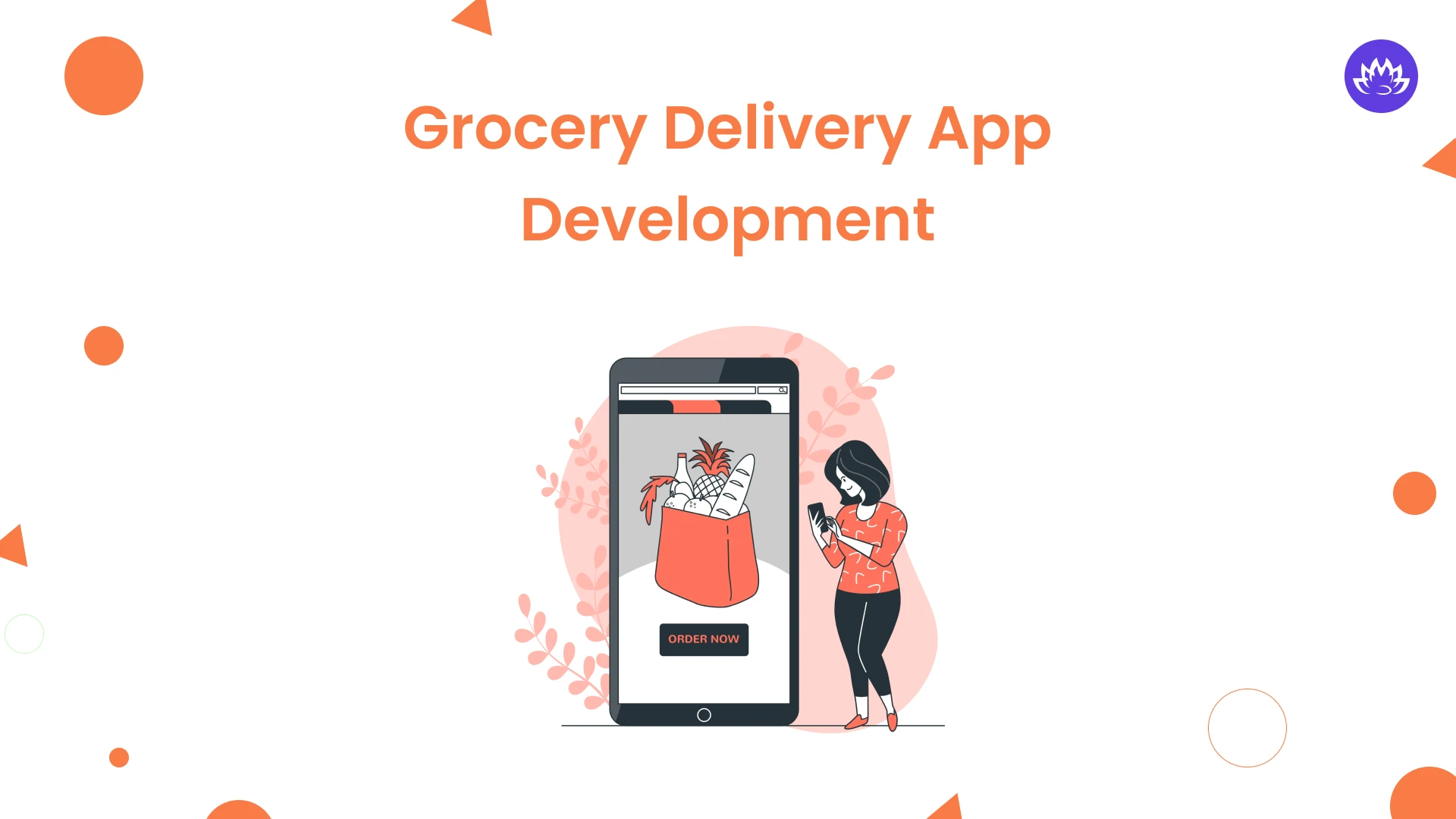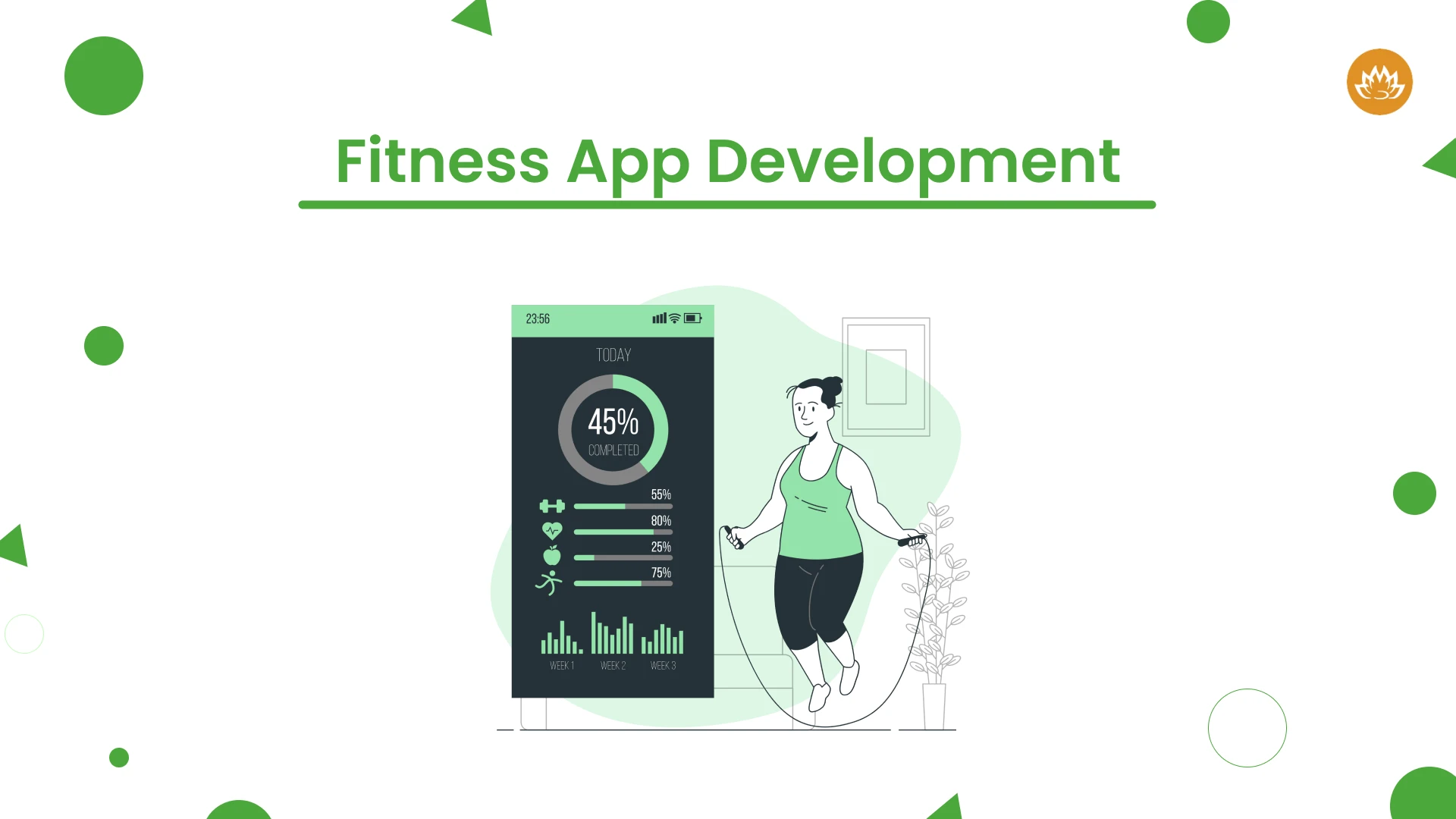Best Practices For Streamlining Flutter App Development in 2022
Flutter app development has revolutionised the way apps are developed. With a single codebase, you can develop, assess and launch exclusive apps for web, mobile, and desktop. Also, you can avoid using the Javascript bridge and straight away use the framework with a mobile SDK that offers intuitive styles and designs.
Integrated seamlessly with various platforms like iOS, Android, Linux, Windows, Mac, and Google, Flutter behaves naturally on any platform, in spite of the fact that it runs the entire game with a single codebase.
In the blog, we are sharing some of the widely used practices that ensure you have a streamlined flutter app development process this year. Let us first understand the reason why you need a flutter app developer.
Why should you hire Flutter Developer?
In today’s day and age, it is important to hire Flutter app developer to compete in this market. The best way to create cross-platform apps is with Flutter. As a result, companies may employ Flutter developers to create cost-effective apps with less time and effort, lowering the risks and mistakes associated with inconsistent UI and security. With the help of the Flutter app, users can take advantage of the higher Frames per second and devote less time to creating any user interface. The ability to simultaneously manage Android and iOS applications using the same codebase is made possible by Flutter Developers. The long-term maintenance cost with the Flutter app is also quite low, which helps improve the team’s efficiency by reducing the workload.
How much does Flutter App Development Cost?
The Flutter App development cost depends on the project size you will be taking on. Depending on the project’s scale, the cost to design a flutter app is between $15,000 to $2,000,000. If you are designing a simple Flutter App, the cost will go from about 15,000 to $60,000. For any middle complexity app, the price will range from $60,000 to about $1,20,000. Highly Complex Flutter App costs from $1,20,000 to $2,00,000. When compared to other cross-platform app development frameworks, Flutter is less expensive. No matter the size or structure of the business, it offers total support for all demands of every company. Flutter offers a tool for code reuse, which might be helpful for developers since an app can be made for multiple platforms with a single piece of code.
What are best practices that ensure a seamless flutter app development process?
Today, flutter app development has advanced to positively affect most firms across all conceivable sectors. Irrespective of the size of your business, a dedicated Flutter developer will surely help you save a lot of money on building, developing, and maintaining applications. Faster coding, simpler usage, and greater customizability provide Flutter an advantage over existing cross-platform frameworks.
Here are the best practices you can follow that will help you develop apps in Flutter and make your life easy and convenient.
1. Building a Pure Application with Flutter
If you are a mobile application development company, Flutter is something you have worked on. Flutter is the best application to use if you are trying to build a pure application without any unwanted stuff.
- The parent widget remade its child widget.
- Screen resizing, typically due to changes in the keyboard’s appearance or orientation.
Avoid:
@override
Widget build(BuildContext context) {
return FutureBuilder(
future: httpCall(),
builder: (context, snapshot) {
// create some layout here
}, ); }
Should be like this:
class Example extends StatefulWidget {
@override
_ExampleState createState() => _ExampleState();
}
class _ExampleState extends State<Example> {
Future<int> future;
@override
void initState() {
future = repository.httpCall();
super.initState();
}
@override
Widget build(BuildContext context) {
return FutureBuilder(
future: future,
builder: (context, snapshot) {
// create some layout here
}, ); } }
2. Keep Extension Name & Classes in UpperCamelCase
Make sure that the extension name, classes, etc. are in UpperCamelCase when naming the convention.
To comprehend, take a look at the code below:
class MainScreen { … }
enum MainItem { .. }
Typedef Predicate<T> = bool Function(T value);
Extension MyList<T> on List<T> { . . . }
library firebase_dynamic_links;
import ‘socket/socket_manager.dart’;
Keeping the variables and the name in lowerCamelCase
var item;
Const bookPrice = 3.14;
Final urlScheme = RegExp(‘^([a-z]+):’);
void sum(int bookPrice) {
// …
}
3. Specify Member Type When Value Type is Known
When you are aware of the value type, make sure to mention the member type. The next step is to attempt to avoid using var unless necessary.
//Do
Int item = 10;
Final Car bar = Car();
String name = ‘michael’;
Const int timeOut = 20;
//Don’t
Var item = 10;
Final car = Car();
Const timeOut = 2000;
4. Refactor Code Into the Widgets Instead of Methods
Refracting code into the widget ensures that you will gain from it during its full existence. As a result, instances of pointless rebuilds are reduced. As a result, it is advised to rework the code into the widget rather than the methods to improve overall efficiency.
class HelloWidget extends StatelessWidget {
const HelloWidget({
Key? key,
}) : super(key: key);
@override
Widget build(BuildContext context) {
return Text(‘Hello’);
} }
5. Declare Multiple Variables with a Shortcut
int mark =10,
total = 20,
amount = 30;
6.Use Widget Builder to Make the Main Widget More Lean and Readable
Rewrite a widget into a different one to make your primary widget both relatively leaner and easier to understand.
import ‘package:flutter/material.dart’;
final Color darkBlue = Color.fromARGB(255, 18, 32, 47);
void main() {
runApp(MyApp());
}
class MyApp extends StatelessWidget {
@override
Widget build(BuildContext context) {
return MaterialApp(
theme:
ThemeData.dark().copyWith(scaffoldBackgroundColor: darkBlue),
debugShowCheckedModeBanner: false,
home: Scaffold(
body: Center(
child: MyWidget(),
), ), ), } }
7. Use Flutter BloC Widgets
You may easily construct the UI components by using the widgets. When using Flutter for app development, keep this in mind. BlocProvider, BlocListener, BlocBuilder, and BlocConsumer are the four primary classes that are simple to wrap around the Flutter widget when discussing the Flutter bloc package.
- Using BlocProvider
BlocProvider(
create: (BuildContext context) => BlocA(),
child: ChildA(),
);
- Using BlocListener
BlocListener<BlocA, BlocAState>(
listener: (context, state) {
// do stuff here based on BlocA’s state
},
child: Container(),
)
- Using BlocBuilder
BlocBuilder<BlocA, BlocAState>(
builder: (context, state) {
// do stuff here based on BlocA’s state
}
)
- Using BlocConsumer
BlocConsumer<BlocA, BlocAState>(
listener: (context, state) {
// do stuff here based on BlocA’s state
},
builder: (context, state){
// do stuff here based on BlocA’s state
}
)
8. Operators for Conditional Expressions
When doing conditional expressions, it is preferable to utilize the ‘??’ and ‘?’ operators instead of null checks.
//Don’t
v = a == null ? b : a;
//Do
v = a ?? b;
//Don’t
v = a == null ? null :
a.b;
//Do
v = a?.b;
9. A maintained architecture
Developers who use Flutter are only required to learn C, C++, and Dart. After that, things like coding and design are simple to complete.
As a result, when using the Flutter software development kit, be careful you have a clear architecture. This comes after learning about the various possibilities and talking with the developers about how convenient it is for them to use either one for app development.
10. Using debug Print()
To log into the console, debugPrint() and print () are useful. Therefore, it is feasible that Android may throw away some log lines if you as a developer use print() and output. Consequently, it is advised to utilize debugPrint ().
11. Use Dart Code Metrics
It is advised to use Dart Code Metrics to improve the overall quality of the project that was created using Flutter. The static code analysis tool aids programmers in keeping track of and improving the general level of code quality.
- Therefore, be sure to complete the activities indicated below when attempting to improve the general quality of the code.
- Aim to avoid using the Border. construction all
- Take callbacks
- Utilize just one widget per file
- Avoid returning the widgets and using setState that isn’t essential ()
12. Use a const constructor
It is advised to refrain from employing pointless const keywords. The use of widgets with const constructors is preferable instead. This will significantly lessen any work you might need to do in the waste collector. This is unquestionably helpful if your app needs to be rebuilt frequently.
const Container(
width: 100,
child: const Text(‘Hello World’)
);
All of these best practices for developing Flutter apps will guarantee that the code is more readable and that the program runs at the highest possible level. With these practices, there will be no dependency as all the codes will be quite self-explanatory. If you want to start coding in Flutter, follow the guidelines for a better coding structure.
Can professional apps be designed with Flutter UI/UX?
The answer is yes. Professional applications can be designed with help of UI UX Design Services from Flutter. Designers and engineers may consult the same reference when selecting the best animation style, thanks to Flutter’s Curve class. To make some of the fancier transitions, pre-built Material animations are also available. The rendering is consistent across all platforms when we choose the style, set the duration, and define the before/after states. Due to its smooth UI/UX features and sturdy design components, the Flutter framework has greatly increased in popularity in the industry. Customers expect their applications to look stunning, have a smooth user interface, and operate well without sacrificing quality, and Flutter gets the job done.
The main job of Flutter is app development services. It helps users take control of their codebase with the help of developer tooling and automated testing, and it can build high-quality applications.
Conclusion
Supported and maintained by Google, Flutter has a powerful community backing of international developers who ensure sustainability and usability of the framework does not get compromised. The app is trusted by well-known brands worldwide and funded by Google. Work together on the open source framework, and add to the pub. dev package ecosystem, and get support when you need it with Flutter.
Also Read:
- Flutter UI Design Creating Stunning Interfaces with Flutter’s Widgets
- Top ReactJS Developer Tools to Build High Performing Apps in 2022-2023
Author
-

Whitelotus Corporation is a creative digital software, web and top mobile application development company focused on building next generation disruptive digital products.
View all posts