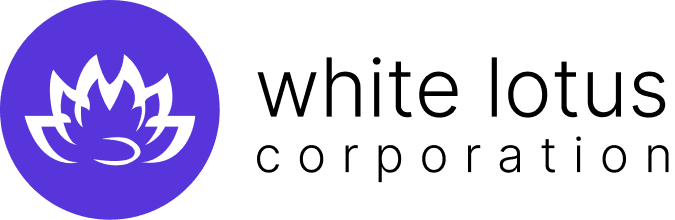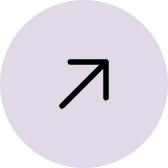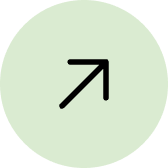For any front-end development project, choose Redux if you want a clean architecture backed up with high modularity and outstanding community support. Being one of the popular libraries for Javascript state management, Redux is best-suitable primarily for large and complicated web application development. Even if there are various approaches for state management, Redux can help write applications that will behave consistently and adapt to run through diverse environments either client, native, or server. Moreover, it is quite dynamic in terms of testing and quality checks.
The post is on the benefits of state management in front-end development powered by Redux. We here are trying to put across a fair idea of how you can handle state in your frontend projects especially with Redux.
What is Redux?
Based on the official site, Redux is like a storage place for information in JavaScript apps. Instead of having data scattered all over the place, Redux keeps everything organized in one central location. It can be used in different types of JavaScript programs and always works the same way. Redux is also very flexible because it allows us to add extra features using something called middleware.
It’s important to mention that Redux is often used together with React. Many React-based apps use Redux, but Redux can be used with other JavaScript frameworks too.
What is the kind of Redux architecture?
Central Storage Capacity
There is a single store that can be accessed and modified for the whole application. It gives us a single source of truth based on the three fundamental Redux principles. For using the store, we can practice the following techniques:
- getState() – current data of any state
- dispatch(action) – data modification by sending action description to the store
- subscribe(listener) – registration of the event listener called out whenever the state needs to be modified.
Most often the reason why you see a react-redux combination is because of React ecosystem is designed in a way to give access to the store.
Reducers
Reducers function as instructions that advise a program how to modify the data it has. Typically, a program has just one set of instructions, but you may combine several sets of instructions into one. Let’s now discuss the purpose of these directives and what they include. The user may express what they wish to modify in the application by using an action. It consists of two parts: a type (which is necessary) and, occasionally, other data that facilitates the activity. We never directly alter the program from any of its components, and neither do our actions. Here’s an illustration of how an action may appear:
{
type: ‘ADD_TAG’,
value: ‘development’
}
Reducers act as special assistants who trigger adjustments when we take action. They are operations that take an action and the existing circumstance, then provide us with a brand-new one. It’s critical to understand that they present us with a fresh scenario without altering the current one. A reducer in an application is simple to spot since it frequently has a long list of choices. Here is an illustration of how a reducer may seem.
function tagsReducer(state = [], action) {
switch (action.type) {
case ‘ADD_TAG’:
return [
…state,
action.value
];
case ‘REMOVE_TAG’:
return state.filter(x => x !== action.value);
default:
return state;
}
}
A few points to keep in mind are:
- Current state remains unmodified. We need to create a new state that has suitable values that may be modified
- With no side effects, the function focuses on one thing at a time.
- For the same input, reducers behave in the same manner
- The default case returns the state as each action checks the reducer irrespective of whether it is known or not known, keeping the store dependent on what the reducer returns.
- There is complete synchronization of each small task
Middlewares
Middlewares are like extra tools that we can add to Redux, which is a way to manage the data in our web application. They help us do extra things between when we want to do something in our app and when it happens.
There are different ways we can use middleware in Redux. Some common examples are:
- Handling special actions that might take some time to finish. For example, if we want to do something that involves getting data from a server, we can use middleware to handle that and make sure everything works smoothly. Some popular middlewares for this are called redux-thunk and redux-saga.
- Logging is another thing we can do with middlewares. We can use a middleware to keep track of what actions are happening in our app and log them for debugging purposes. An example of this is the redux-logger middleware.
- We can also use middlewares to connect Redux with other services or tools. For example, if we want to integrate Redux with a service like Firebase, there are middlewares available that can help us with that. One such middleware is called redux-react-firebase.
These are just a few examples, but there are many other things we can do with middlewares.
We can even create our middlewares for specific needs.
How to Implement State Management Solution in a Frontend web application development with Redux?
To give a start, first try to create a simple to-do list app with React and chose the Redux package as it provides a centralized repository for application data and gives access to change the reducers and actions.
Follow the below easy steps for integrating Redux into any kind of application:
Redux library installation
Use npm or yarn Redux library installation
Store Creation
Invoke createStore function with reducer function and identify how to change the state in response to actions. Create a Redux store.
Identify the actions
Define the set of actions for updating the state. Dispatch it to the store where each action represents a type of property identified by an object. Also, mention any extra data needed for updating the state.
Write reducer
We will make a special function called a “reducer” that takes the current situation and an action, and then gives us a new situation based on the action. The reducer tells us exactly how the situation should change for each action we take.
Connect Store to React Components
To connect the Redux store with our React components, we’ll use a function called “connect” from the react-redux package. The function enables components to send actions to the store and receive updates whenever the state changes.
Dispatch action
Finally, send instructions from React components to make changes to the store’s data. To use the dispatch function in components, we can make use of the useDispatch tool from the react-redux library.
Merits and Demerits of Using Redux
Merits
- Minimal size code taking very little space while using on websites
- Very popular and gets frequently downloaded. GitHub projects use it and people like it a lot based on the number of stars it gets
- Easy to understand what is happening while using code as everything works in a centralized function
- Javascript-based, can work on any website
- Easy to fix problems and debug, with a special tool for web browser
- Works best with popular website frameworks such as React and Angular
- Well-organized architecture ensures all information remains in one place enabling a single source of truth
Demerits
- At first sight, it looks difficult to understand. Although, it is much easier to master while learning
- In the beginning, you do a lot of coding which may seem tedious and not required. As it works at its best with simple types and basic data structures, so complicated objects cannot be stored in Redux
- It has TypeScript support, but still not so simple to use the right types and obtain suggestions for codes.
- For a good change, there are libraries like typesafe offering helpful tools for handling types.
When To Use Redux for Any Web Application Development
Redux may be used in any app, no matter how large or tiny. However, it is not always the best option. In tiny projects, it may appear like utilizing Redux is overkill. Even while it’s tempting to include everything in Redux, information like whether the “save modal” is shown isn’t required. Redux should instead be utilized for things like user inputs or backend data that is used throughout the app.
Conclusion
Redux is a useful tool for managing the state of web application development in JavaScript. It’s a small and widely used library that helps with organizing and structuring your code. While it might take some time to get used to using Redux, it offers advantages like clean architecture, supportive community and modularity. It may not be suitable for every project, but when it is, it brings in wonderful results.
Author

Sunil is a result-orientated Chief Technology Officer with over a decade of deep technical experience delivering solutions to startups, entrepreneurs, and enterprises across the globe. Have led large-scale projects in mobile and web applications using technologies such as React Native, Flutter, Laravel, MEAN and MERN stack development.
View all posts